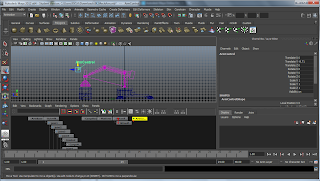Self Critique
In my opinion, I think my final animation turns out to be the exact same thing as my storyboard. However, I think that my animation is not very good. There were basic principles of animation introduced, such as squash & stretch ( the squash & stretch of the magnetic part of the arm ), anticipation ( the robotic arm anticipating its picking up of the box ) and ease in ease out ( the robotic arm picking up the boxes ). However, there were some cases where the principles could be introduced, but I didn't introduce them.
For instance, the boxes moving along the conveyor belt. I should have made them ease in and ease out, making the animation more natural instead of an abrupt stop.
Next, when I applied squash, there was a gap in between the joint of the arm end and the arm end itself. Naturally, when I applied stretch, part of the joint was also overridden by the arm end. This caused the animation too look abit more flimsy.
Also, when I was moving the boxes, I noticed that the first cargo box moves slightly. This might be an err on my part, since at one point of time I was having trouble with the parent constraints of my box object. I did not change the offsets properly.
There is also one part where when the robotic arm examines the cargo box, the arm end itself squashes a little. This is due to the squash that I have input in the next frame.