This is how I rigged my models so that I can prepare it for animation.
Process
First, I opened the Maya scene file that was provided to me. This scene would be used to do rigging and then be used for Assignment 2, which is the animation of my own robot arm.
First, I created joints at several points of the machine. I then opened the hypergraph and laid the layout stacked so that I can see the hypergraph and my animation at the same time.
I then added an IK Handle and then set the hierarchy for the skeleton. As you can see here, all the joints and parts of the machine are now grouped together.
I then added an Arm Control locator so that it would be easier to move my machine around using that locator. I added an annotation to show what does the locator do.
I then set the rest position for the magnet part of the arm so that the magnet part of the arm would pick up the box properly.
I then parented the swivel base with the upper part of the mechanical arm. This is so that when my swivel base rotates, the mechanical arm moves together with it too, thus acting as a real swivel base.
I then set the limitations of the mechanical arm so that there is a maximum in which the arm can stretch and retract. Then, I collapsed all the elements in the hypergraph.
Next, I set parent constraints to the box so that when the mechanical arm moves, the box moves along with it. This can be adjusted by setting the blend parent of the box to either 1 or 0 to enable and disable the sticking.
This is the end result of my IK Rigging:
Techniques
This lab has prepared me for my upcoming assignment.
It also helps familiarize me with dealing with skeleton hierarchies, IK Handles and constraints.
Reflection
Overall, I think this exercise helped me alot and I learned alot.
However, One thing I like to note is how this is taught step by step. Since this is taught step by step, I might be familiar with this certain scene, but other scenes I have to figure them out for myself, which is quite hard.
However, If i just plainly followed what the instructions said, I would have never learnt anything. This gave me a lot of insight on what's to come for future animations.
References
Maya Autodesk Tutorials - Animation





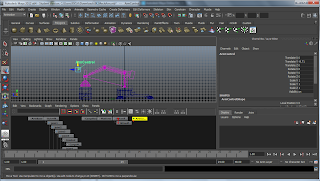



No comments:
Post a Comment